

 |
 | ||
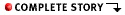 |
| ||||||||||||||
|
THE TEAM, LED by
Apple cofounder Steve Jobs, was small, overworked and simultaneously giddy
at the opportunity to “put a dent in the universe” and terrified at the
prospect of blowing its envelope-pushing mission. “Creating the interface
for the Mac was like being in a jungle with a compass that worked one day
a month, not knowing if you were headed for a river or a mountain or a
snake pit,” Jobs says now. “And thinking there might be a pot of gold at
the end, but also not sure if it wasn’t a pot of fool’s gold.” The gold was real. When Jobs introduced the Mac in 1984, many dismissed it as cake frosting, insisting that the meat and potatoes of computer interaction would always be the arcane codes demanded by blinking prompts on “command lines.” But critics wound up eating their words, as people caught on to the idea that actually handling their information—as opposed to memorizing weird incantations and waiting to see what happened—was not only relatively easy but something just short of fun. Apple’s rival Microsoft soon ditched its command-line operating system for Windows, its own flavor of the graphical user interface (GUI). By the 1990s, the world had gone totally gooey, so much so that the various accouterments of the computer desktop bled into the culture at large: you’d see television commercials with drop-down menus, and bit-mapped icons pop up in magazine spreads. It became difficult to imagine how we ever used computers without that stuff.  Newsweek On Air: Screen
Wars Newsweek On Air: Screen
Wars |
|||||||||||||||||||||||||||||||||||||||||||||||||||||||||||||||||||||||||||||||||||||||||||||||||||||||||||||||||||||||||||||||||||||||||||||||||||||||||||||||||
| “Once the Web
became popular, it was clear that the old Mac style outlived its
usefulness” — JAKOB NIELSON |
But now, the wise heads of the digital world—and the frazzled hundreds of
millions of users whose screens are now jammed by a virtual Ginza of
icons, windows and menus—are in agreement: the traditional GUI has
persisted long past its expiration date. It was perfect in the days when
computers were self-contained objects with 20 or 30 files that would be
shuttled in and out on floppy disks. The original tidy metaphor of an
office with a few papers on the desk doesn’t work so well when the average
person has more files than the Social Security office. But the real blow
came with the Internet. Users gone batty with bandwidth have flooded their
desktops with e-mail and instant messages, while persistent Web updates
have overwhelmed their desktops. Not to make a federal case of it, but
should the browser be an adjunct to the interface—or should it become the
interface itself? “Once the Web became popular, it was clear that the old
Mac style outlived its usefulness,” says usability guru Jakob
Nielsen. Finally, after years of relative inaction, there’s a sudden burst of activity in the major desktop platforms—Windows, Mac and Linux—all in search of the means of harnessing the information of the Net, higher-powered computers and our gigabytes of storage without making people want to put their fists through the screen in frustration. |
|||||||||||||||||||||||||||||||||||||||||||||||||||||||||||||||||||||||||||||||||||||||||||||||||||||||||||||||||||||||||||||||||||||||||||||||||||||||||||||||||

Weirdly, a lot of the designers trying to create these new interfaces are the very same folks who worked at Bandley Drive 20 years back. It’s like a geeky caper movie: some of the original Pirates of Silicon Valley, now middle-aged and more accustomed to wine-sipping than gulping Mountain Dew, have returned—to concoct the screens you’ll stare at for the next 15 years. Only this time not all of them are working at Apple. One, however, is quite emphatically present: Steven Paul Jobs, the maestro of the Macintosh. Gone from Apple only a year after the machine’s debut, he founded another company, NeXT, known for its gleaming black cube and its innovative software, based on the knotty Unix operating system. When Apple bought NeXT in 1997, Jobs came as a bonus. Everybody now knows how he made Apple profitable again by introducing new versions of the Macintosh that looked great on your desk. Now, he’s hoping to perform a similar miracle on the software that runs the machine, with a new system dubbed OS X (as in the Roman numeral, not the movie rating). |
||||||||||||||||||||||||||||||||||||||||||||||||||||||||||||||||||||||||||||||||||||||||||||||||||||||||||||||||||||||||||||||||||||||||||||||||||||||||||||||||||
| “We wanted to
go and clean up all the barnacles that have been connected to Mac, crush
them and start afresh as if we were first designing this today”
— STEVEN JOBS |
“We wanted to go and clean up all the barnacles that have been connected
to Mac, crush them and start afresh as if we were first designing this
today,” says Jobs. “Getting rid of all the crud and not redoing things,
but rethinking them to make them far more elegant in today’s
world.” The solution is Aqua, named by Jobs after its fluid nature. He insists that the names of his design team members (except for Avie Tevanian, the NeXT alum who is Apple’s software vice president) be withheld, to avoid the swoops of headhunters. But Jobs and a small group meet weekly for often heated sessions. They’ve come up with something sufficiently distinctive to foment passions among the faithful. |
|||||||||||||||||||||||||||||||||||||||||||||||||||||||||||||||||||||||||||||||||||||||||||||||||||||||||||||||||||||||||||||||||||||||||||||||||||||||||||||||||

Aqua, now available in a $30 Beta version, builds on Apple’s recent industrial-design success. It’s art. The screen is alive with tasty colors. Buttons on the revamped dialogue boxes pulse like the “sleep” lights on iMacs and G4 Cubes. Other entertaining elements include the spectacular “genie” effect, where an entire window is sucked into an icon in the storage “dock” at the bottom of the screen. Transparent menus let you see more of what’s underneath the windows. And a range of view-ing choices makes file management less of a headache. There is also a lot of controversy. Some fans are celebrating; Steven Johnson, author of “Interface Culture,” has compared the Aqua unveiling among Mac-heads as the equivalent of the “Sgt. Pepper” album to Beatlemanics. Others are appalled at its variations from the unforgiving Mac religion, and have broadcast their gripes on the Internet. Jobs is sanguine, saying that when the loudmouths actually sit down and use Aqua, their howls become squeals of delight. In any case, he promises that in the official release in 2001, lovers of the familiar file-management process will be able to more closely simulate that process. But by no means will Apple retreat: “To go forward you have to leave something behind,” Jobs says. And to those who have wondered why Aqua does not deeply integrate browser functions into its fabric, he is characteristically emphatic: “We do not want our UI to look like a Web page,” he says. “We think it’s wrong .” This is not necessarily the prevailing view in Redmond, Wash. As you would expect, Microsoft, the dominant force in the industry, of course, is deeply into a serious rethinking of its interface. So serious that, in conjunction with its companywide “.NET” jihad, its ideas are outright radical. Bill Gates isn’t at all afraid of upsetting the traditional Apple cart. As head of Microsoft’s UI committee, Gates insists that the only place that’s willing to redefine the interface is his own company. OS X may look cool, he says, but it’s “just sexy widgets.” To go all the way, he explains, you have to define a new style for a new generation of applications. You have to spend hundreds of millions of dollars to do it. You have to eliminate previously sacrosanct concepts and unify formerly disparate functions.
Gates, incidentally, considers himself a key force in the original Macintosh design, since his company created some of the first significant applications for that platform. After all, a successful interface isn’t just a way to handle files but a guideline for third parties to create software—and come up with ideas that might become standards in their own right. Microsoft intends to kick-start this process by creating a new paradigm, getting rid of the entire concept of opening, closing and saving applications. “We want users to be able to run applications without even knowing it,” says the company’s vice president of interface technologies, Kai-Fu Lee (naturally, an Apple veteran). This concept is called the “Universal Canvas” and is an integral part of the eventual .NET interface that will not only blend the Web with the desktop, but allow users to access the same techniques to search their mail, their files and the Web. Creating this requires solutions that haven’t been discovered yet. How does the computer understand when to supply spreadsheet functions and when to supply word-processing functions? Microsoft thinks that the answer might lie in a “universal type-in line,” an always-active blank space that intelligently processes what the user wants to do at a given moment—whether its a recalculation command, a URL address, a search query or the beginning of an e-mail composition. (Gates is well aware of the irony—the old command line, left for dead, is back!) |
||||||||||||||||||||||||||||||||||||||||||||||||||||||||||||||||||||||||||||||||||||||||||||||||||||||||||||||||||||||||||||||||||||||||||||||||||||||||||||||||||
 Of course, these ideas are only now being prototyped. But the closest thing to their realization can be found in the new version of the MSN Explorer (code-named “Mars”), which Microsoft openly describes as a test bed for some of the .NET ideas. And one of its key architects has been Steve Capps—who was one of the main designers of the famous “Finder” file-management system in the original Macintosh, and then the honcho of Apple’s ill-fated Newton personal digital assistant. It was partially through Capps’s influence that a persistent media player wound up on the screen; it is also Capps’s minimal esthetic (“I’m a Bauhausian,” he cheerfully explains) that helps keeps the MSN screen coherent in the midst of a surprising amount of activity. “Folders are ridiculous!” he says with a snort. “Computers have 20 things that are important, 10 things you use often and a bunch of crap. Let’s put it all on one screen—go for it!” Because of Capps’s input, somewhere in the DNA of the eventual .NET interface will be the Macintosh and even the Newton. But because Microsoft is such a sprawling company, interface work there is done by committee and checked every step of way by extensive user testing: the process yields plenty of ideas, but lacks, perhaps, in soul. One thing, though, is certain, says Capps: “The way you make an operating system is trying, trying, trying.” While the job of revamping Macintosh and Windows obviously belongs to their respective stewards, the same can’t be said for the upstart Linux system. Nobody owns this Unix-based operating system built around the code first created by Finnish programmer Linus Torvalds. And so, transforming Linux, whose interface reflects its roots as a geek playground where civilians are unwelcome, has been a job up for grabs. A couple of groups have attempted to produce a crude graphical interface, but until a new company named Eazel came along, no one was willing to take the step to create a world-class interface. Surprise—the creative force of Eazel comes from a band of grizzled Macintosh veterans. Its founders include software wizard Andy Hertzfeld, onetime Apple exec Mike Boich and early Mac manager Bud Tribble, most recently of Sun Microsystems. Working at Eazel part-time is Susan Kare, the artist responsible for the overall esthetics of the Mac, from icons to fonts. “The reason we started the company is simple—we felt that free software is better, in a big way,” says Hertzfeld. Making Linux usable is “a huge task,” he adds. “We have to start somewhere, so we decided that making a system shell was really the linchpin.” Then Eazel plans to make money by hosting a suite of paid subscription services that efficiently handle the chores of managing files and updating programs over the Net. But what’s interesting about Eazel’s software, called Nautilus (now in “preview release”), is not how it tries to tame Linux, but the improvements it attempts on the good old GUI. It offers Web-style navigation. It allows varying levels of complexity, from novice to expert. Most striking is the presentation of files, which are displayed in a way that quickly indicates their contents. A folder of music might look like an album cover; view the files inside and they are listed like songs on the back of a CD. And then a pop-up mini-player appears so you can play the songs. Another innovation is the ability to drag “emblems” onto files to brand them with various attributes: favorites, secrets, drafts, etc. That allows sophisticated searches: “Show me all my favorite files.” Can Eazel really make the sort of dent in the universe that the Mac did? As a modest start-up company competing in the marketplace of ideas against the established giants, it faces an uphill climb, especially since Linux-based businesses have suffered crashes in valuation along with the dot-bomb crowd. Still, just this week Dell is set to announce that it will sell Eazel-powered Linux computers to business customers. So Eazel is at least in the game. Or maybe we should call it a marathon. Since all the players in this race will be evolving their efforts over a period of years, don’t expect the interface of the future to hit with a definitive thunderclap like the Mac did. But idea by idea, windows are closing on the desktop and opening up onto the future—and maybe the results will infuse new energy into the aging PC itself. © 2001 Newsweek, Inc. |
||||||||||||||||||||||||||||||||||||||||||||||||||||||||||||||||||||||||||||||||||||||||||||||||||||||||||||||||||||||||||||||||||||||||||||||||||||||||||||||||||
|
|||||||||
|
|||||||||||||||||
| |||||||||||||||||
| Cover | Headlines | News | Business | Sports | Local | Technology | Living &
Travel | Health TV News | Opinions | Weather | http://www.msnbc.com/m/c/sh/s.asp?0bb=-13 | MSN | Comics | Find | About MSNBC | Help | Index News Tools | Jobs | Write Us | Advertising on MSNBC | Terms, Conditions, and Privacy | |||||||||||||||||